Last Updated on March 18, 2023 by JD Koch
Any company or organization trying to build a significant online presence in the current digital age must have a website.
However developing and building a website can seem like a difficult process, particularly for people who have no prior knowledge of web development.
The good news is that there are many software solutions available that make designing and building websites easy and intuitive.
DIVI
DIVI can be the answer you’re looking for if you want to create websites and require a tool that’s both robust and easy to use. With its many features and customization options, the well-liked WordPress theme DIVI makes it simple for users of all experience levels to build websites that appear professional.
WordPress themes and plugins are Elegant Themes’ area of expertise, and they are the business who developed DIVI.Thousands of websites all around the world have been built using one of their most well-liked themes, DIVI.
The drag-and-drop visual editor in DIVI is one of its primary features.
By only dragging and dropping pieces onto the page, users may create and customize their website design. Even for individuals without any prior knowledge of web design, this interface is incredibly straightforward and simple to learn and use.
Wix
Wix is yet another well-liked platform for designing and building websites.
A variety of tools and features are available in the cloud-based website builder Wix for creating websites with a professional appearance. Similar to WordPress, Wix provides a drag-and-drop editor that makes it simple for users to add and rearrange material on their pages.
Users can create a free Wix account and select a template from the collection to get started.In order to reflect their brand or style, customers can completely customize the templates by changing the colors, fonts, and images.
With the help of the Wix editor, users may also add new pages, blog posts, and other content to their website.
In order to enhance a website’s functionality, Wix also provides a variety of apps and connectors. There are apps, for instance, to add booking services, contact forms, and e-commerce functions. While some of these apps are free, some can have a one-time or continuing fee.
Squarespace
Advantages and Disadvantages
Using a website builder like DIVI, Wix, or Squarespace has a number of benefits, one of which is the removal of the need for technical expertise. Without writing any code, users can easily construct and personalize their website using a drag-and-drop interface. Because of this, more people—including those without any technological training—can create websites.
Using a website builder also has the benefit of frequently bundling hosting and domain registration.As everything is included in the platform, users won’t need to worry about locating a different web server or buying a domain name.
There are certain potential negatives to take into account, despite the fact that website builders provide a practical and simple solution for website building.
One is that, in comparison to writing code from scratch to create a website, the level of customization could be less. Depending on the platform they select, users might not be able to add specific features or change the look as much as they’d want.
The fact that website builders might not provide as much freedom in terms of website functionality is another potential negative. For example, if a user needs a highly customized e-commerce website with specific features, they may need to hire a developer to build it from scratch rather than using a website builder.
Finally, there are many software choices available for developing and designing websites that are usable by users with all levels of technical expertise. The well-known systems that provide drag-and-drop editors, editable templates, and a variety of features and integrations are Squarespace, Wix, and DIVI. It’s crucial to take into account the potential restrictions in terms of customization and functionality even though website builders provide a practical and user-friendly option for website building. The selection of software will ultimately be based on the demands and objectives of the website owner.
The 3 CRM’s to consider for South African Freelancers
In this guide, I have provided insight into 3 CRM's to consider, most of which I have used over...
Best Social Media Scheduling Software in 2023
In this guide, I have provided insight into 4 of the social media scheduling tools, most of which...
Best Email Marketing Software for Digital Marketers in 2023
In this guide, I have chosen 5 of the email marketing tools I have used over the last few years...
JD Koch is a full-time Agency Owner of DigiPlug in South Africa, a Internationally Certified Conversion Optimizer, LinkedIn Marketing Insider and Marketing Expert with customers across the country. Join JD on ExpectationNation.co.za to learn about software that could be useful to you as a Digital Marketer, Business Owner, Teams Leader, Manager, Freelancer, Agency Owner or just want to be more productive with your marketing.

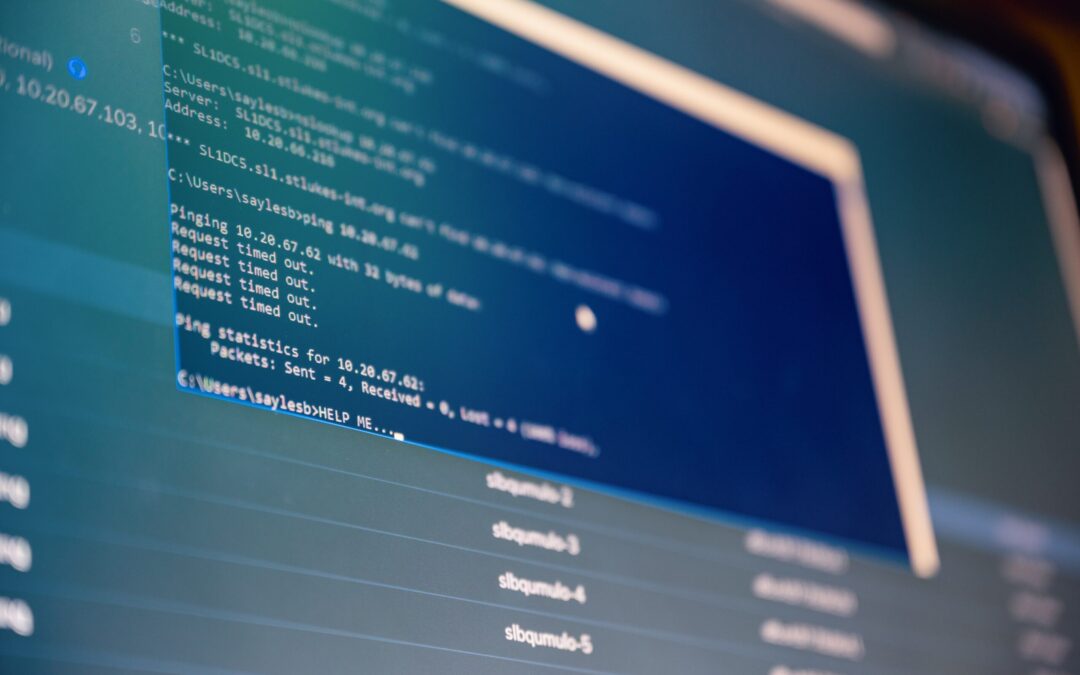



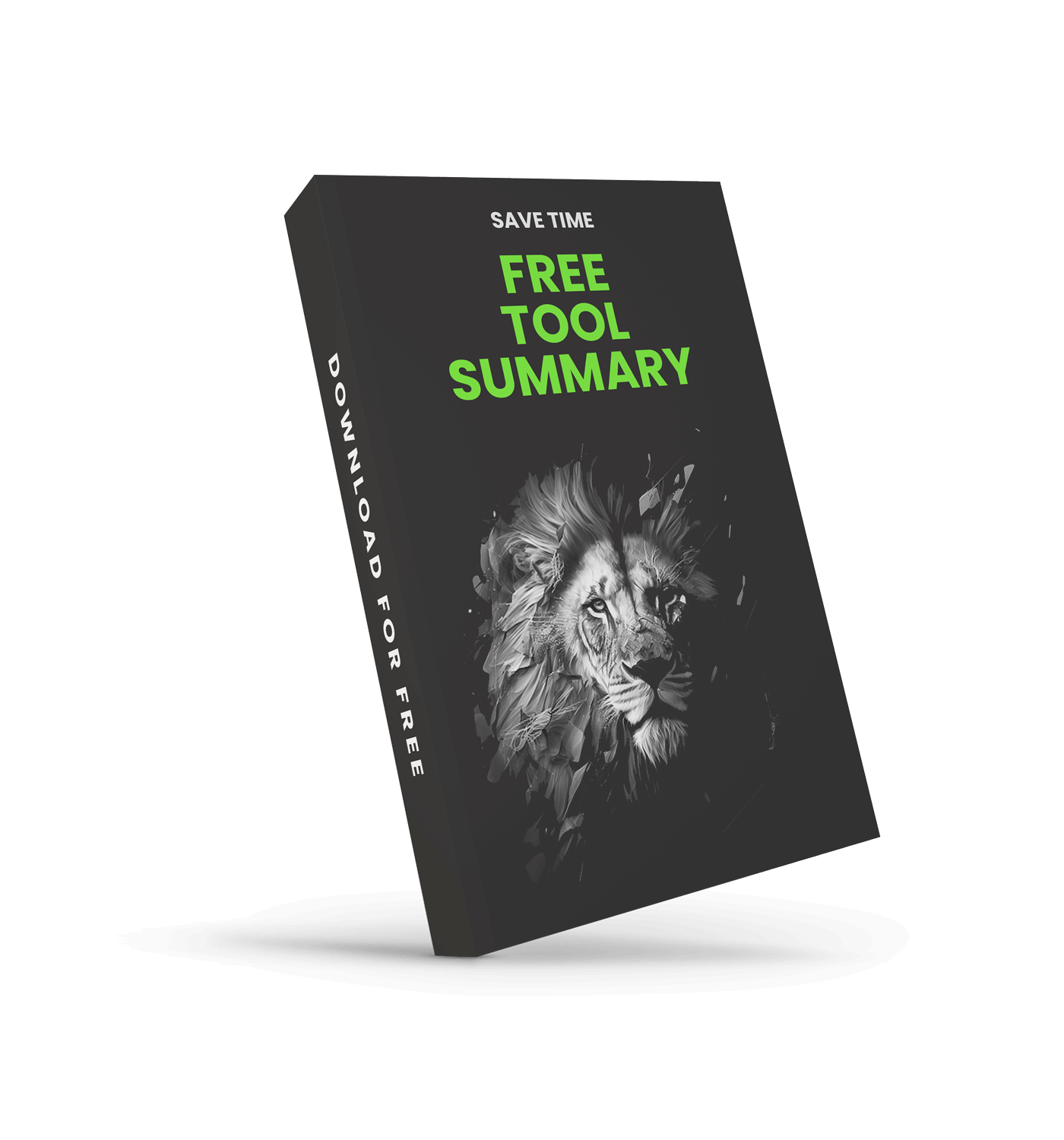
Squarespace is an other website design and development choice. A cloud-based website builder called Squarespace is renowned for its contemporary and aesthetically pleasing themes. A drag-and-drop editor, e-commerce capabilities, and marketing integrations are just a few of the features that Squarespace provides for developing and managing a website.
To get started with Squarespace, users can sign up for a free trial and choose a template from the Squarespace library. The templates are highly customizable, allowing users to change colors, fonts, and images to match their brand or style. Users can also add new pages, blog posts, and other content to their website using the Squarespace editor.