Last Updated on March 18, 2023 by JD Koch
Effective communication is key to the success of any team. However, with the rise of remote work and distributed teams, it can be challenging to keep everyone on the same page. This is where team collaboration tools come in. These tools streamline communication and collaboration, making it easier for teams to work together and achieve their goals.
In this blog post, we will discuss the benefits of using team collaboration tools and some of the most popular options available.
Benefits of Team Collaboration Tools
Improved Communication
The ability to communicate more effectively is one of the main advantages of team collaboration technologies. Regardless of where they are, team members can connect with one another in real-time using these tools. As a result, it is simpler to exchange information, ask questions, and swiftly receive feedback. Further enhancing communication effectiveness are capabilities like video conferencing, screen sharing, and instant messaging found in many team collaboration solutions.
To improve your open rates, try testing different subject lines and preheader text to see what resonates best with your audience. You can also segment your email list based on subscriber interests and engagement levels to deliver more targeted and relevant content.
Enhanced Collaboration
Tools for team collaboration improve cooperation among team members. Team members can collaborate on projects using these tools whether they are in the same room or on different sides of the globe. This facilitates collective decision-making, document collaboration, and idea sharing. To further streamline collaboration, some solutions even let team members offer comments and criticism directly on documents.
Trello is a visual project management tool that uses boards, cards, and lists to help teams organize their tasks and projects. This tool allows teams to assign tasks, set deadlines, and communicate in real-time. Additionally, Trello has a range of integrations with other tools, including Google Drive, Dropbox, and Slack.
Best Productivity Software for Business (2023)
In this guide, I have chosen 4 of the productivity tools I have used over the last few years...
JD Koch is a full-time Agency Owner of DigiPlug in South Africa, a Internationally Certified Conversion Optimizer, LinkedIn Marketing Insider and Marketing Expert with customers across the country. Join JD on ExpectationNation.co.za to learn about software that could be useful to you as a Digital Marketer, Business Owner, Teams Leader, Manager, Freelancer, Agency Owner or just want to be more productive with your marketing.



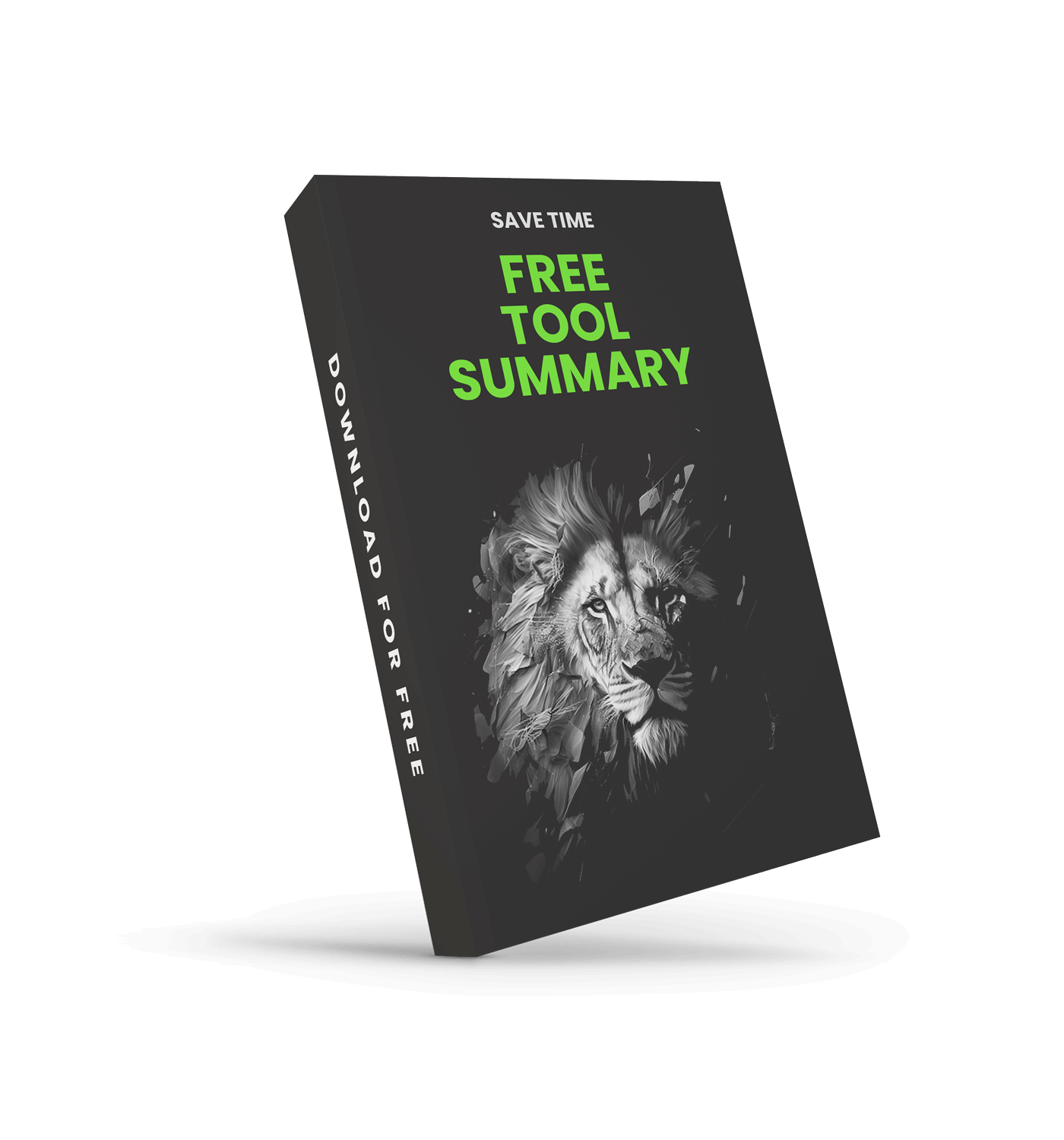
Increased Productivity
Team collaboration tools can boost output by facilitating communication and collaboration. With the help of these technologies, teams may operate more quickly, saving time and lowering the possibility of misunderstandings. A lot of team communication platforms also contain functions that automate repetitive work or streamline complicated procedures, freeing up team members to concentrate on more crucial tasks.
Better Organization
Tools for team collaboration also aid in maintaining organization. Teams may easily consolidate information and documents with these technologies, making it quicker for them to access what they need. For distant teams who might not have access to tangible files or documents, this can be very useful. To assist teams stay on task and fulfill deadlines, many team collaboration solutions also include features like task lists, calendars, and project management tools.
Popular Team Collaboration Tools
Microsoft Teams
Microsoft Teams is a popular team collaboration tool that integrates with Microsoft Office 365. This tool allows teams to chat, share files, and collaborate on documents in real-time. Additionally, Microsoft Teams has a range of features that make it easier to stay organized, including task lists, calendars, and project management tools. Microsoft Teams also has a video conferencing feature, making it easy for teams to meet virtually.
Slack
Slack is another popular team collaboration tool that is designed to replace email as the primary mode of communication. This tool allows teams to communicate in real-time through channels, direct messages, and video calls. Additionally, Slack integrates with a wide range of other tools, including Google Drive, Trello, and Asana, making it easy to centralize information and documents.
Asana
Asana is a project management tool that allows teams to track tasks, assign responsibilities, and set deadlines. This tool also allows teams to communicate in real-time and share files, making it easier to collaborate on projects. Additionally, Asana has a range of integrations with other tools, including Google Drive, Dropbox, and Slack. Have a look at our productivity blog where we also cover Asana in more details, here.
Trello